The Pomodoro Technique was developed by Francesco Cirillo in the 80s, and has since become known and loved by the productivity community. If you love Pomodoro and love Notion, you’re in luck — there are tons of Pomodoro templates to add to your Notion setup to help you get more done, without even having to leave the app.
We’ve curated some of the best Notion Pomodoro templates to help you get started. Check them out and get ticking!
For more Notion Pomodoro tools, don’t miss our round-up of Notion Pomodoro timer widgets. You’ll probably also like our posts on Notion student templates, Pomodoro break ideas, and aesthetic study timers, too.
Looking for more productivity tips and tools? Subscribe to The Flow — our quick, snappy, value-packed focus and recharge newsletter. Also, don’t miss our several other Notion template round-ups and guides!
Tomato – Notion Pomodoro Template
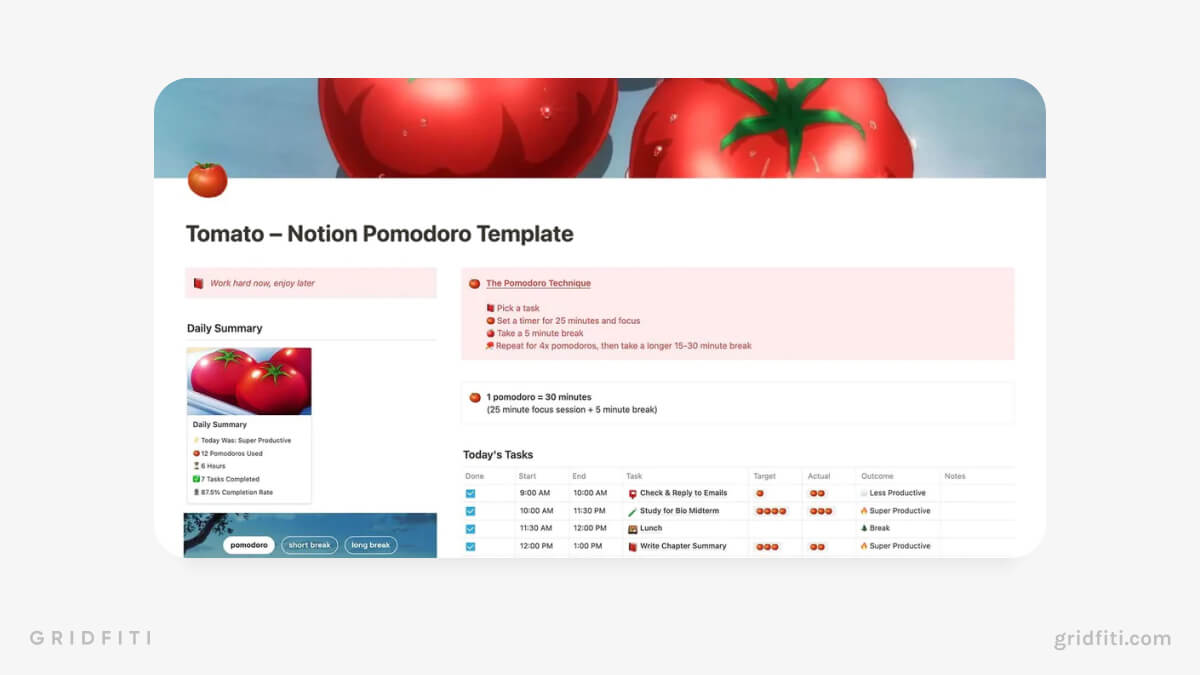
Calm Study Space
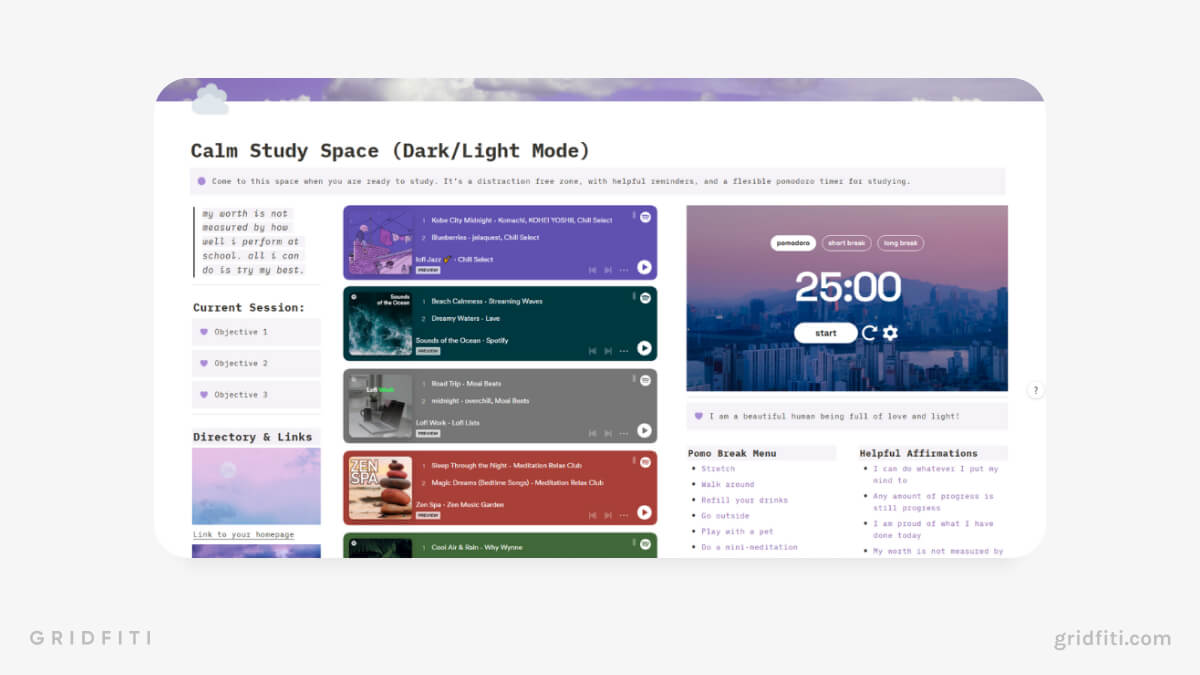
Pomodoro Task Manager Template for Notion
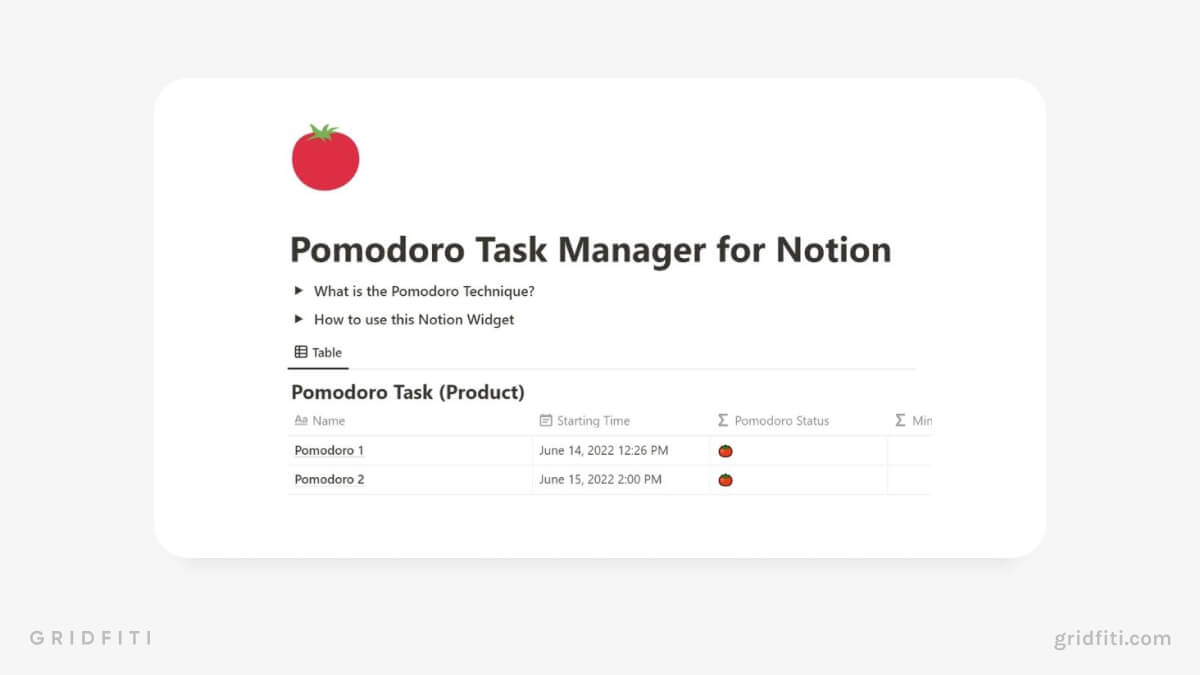
Simple Pomodoro Tracker
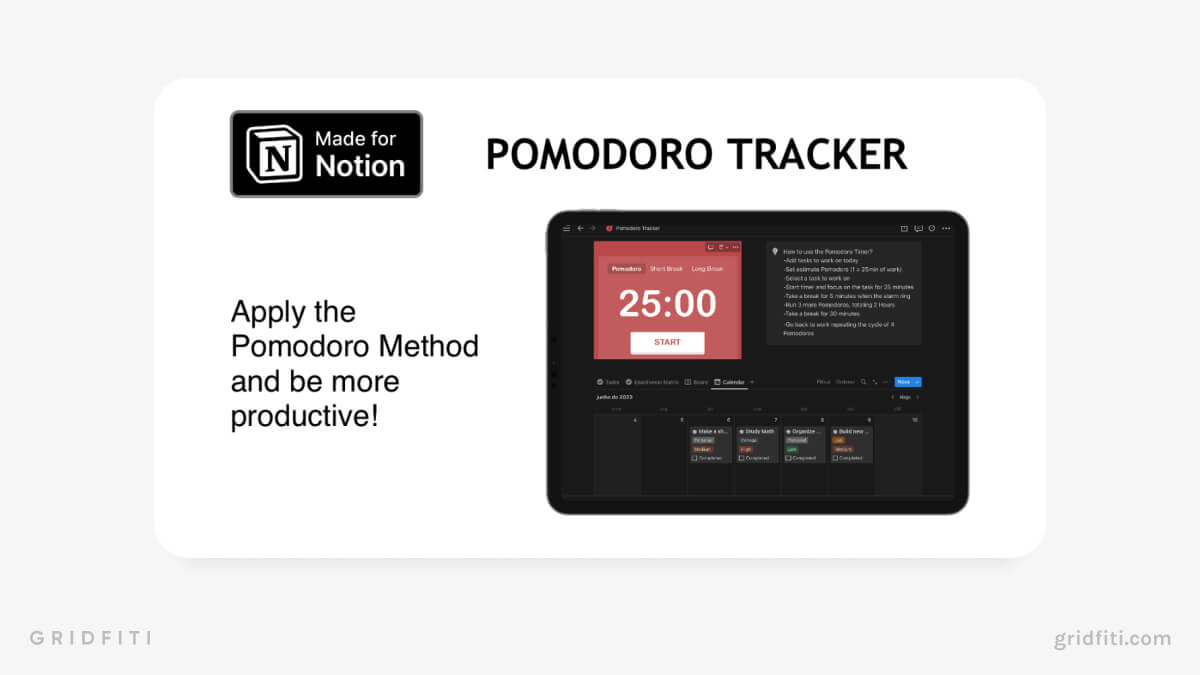
The Pomodoro Technique for Notion
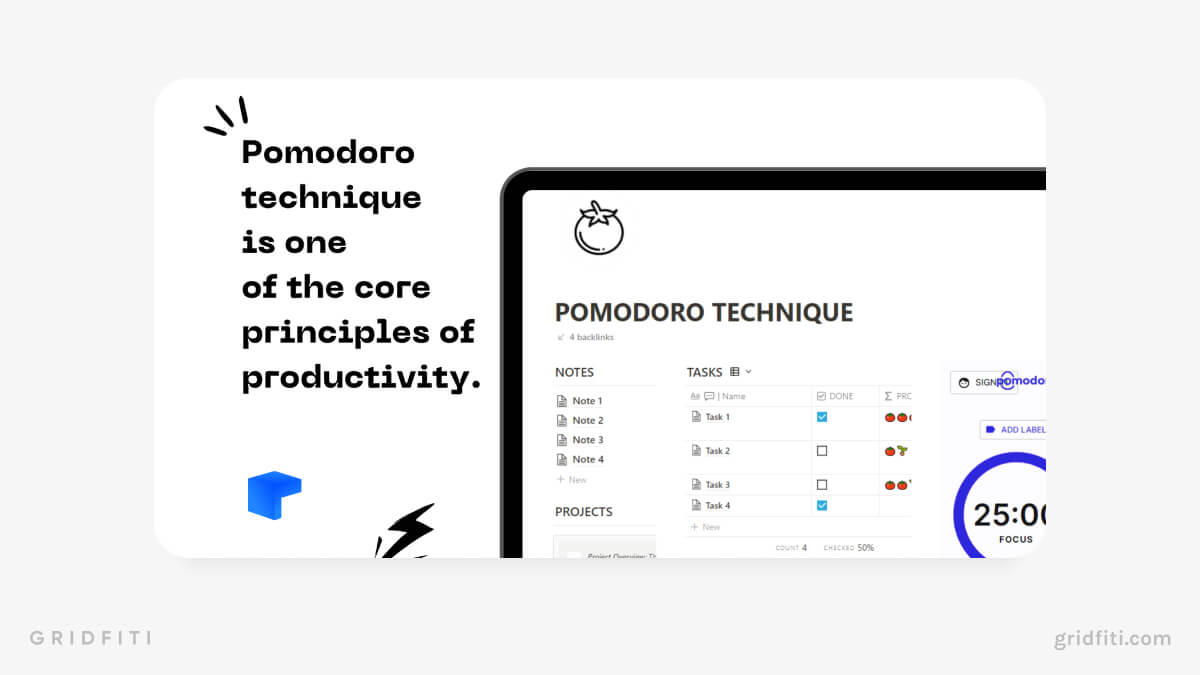
Simple Time Management Tool
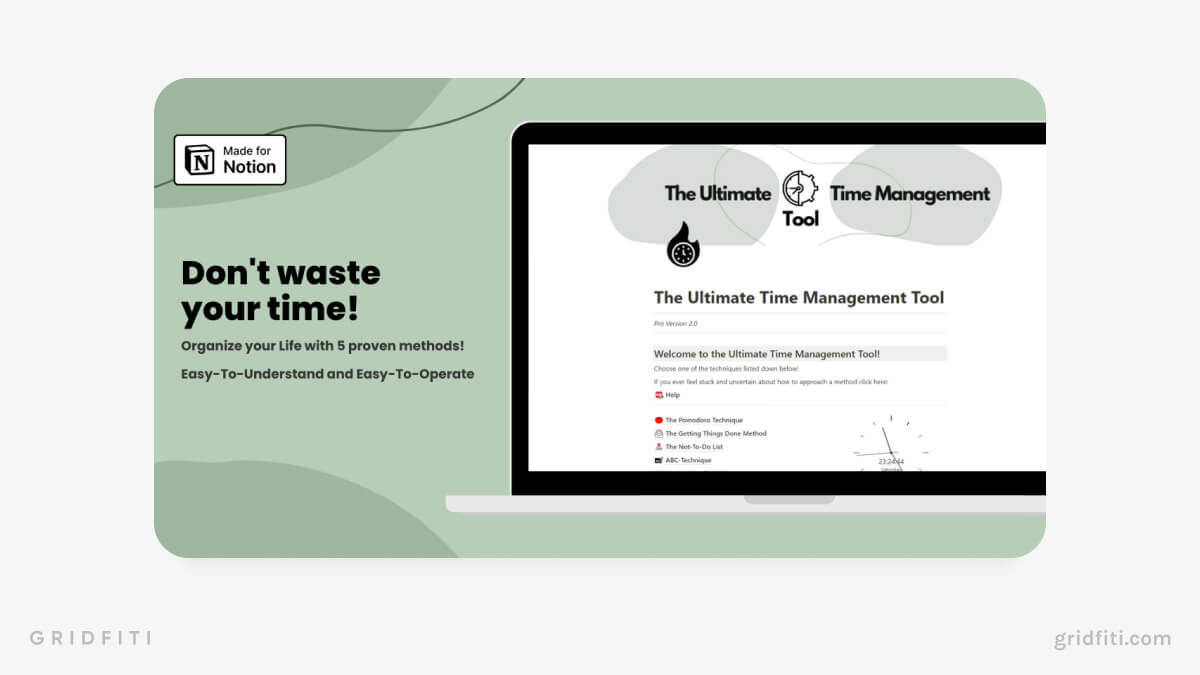
Pomodoro Room – Work Focus Productivity
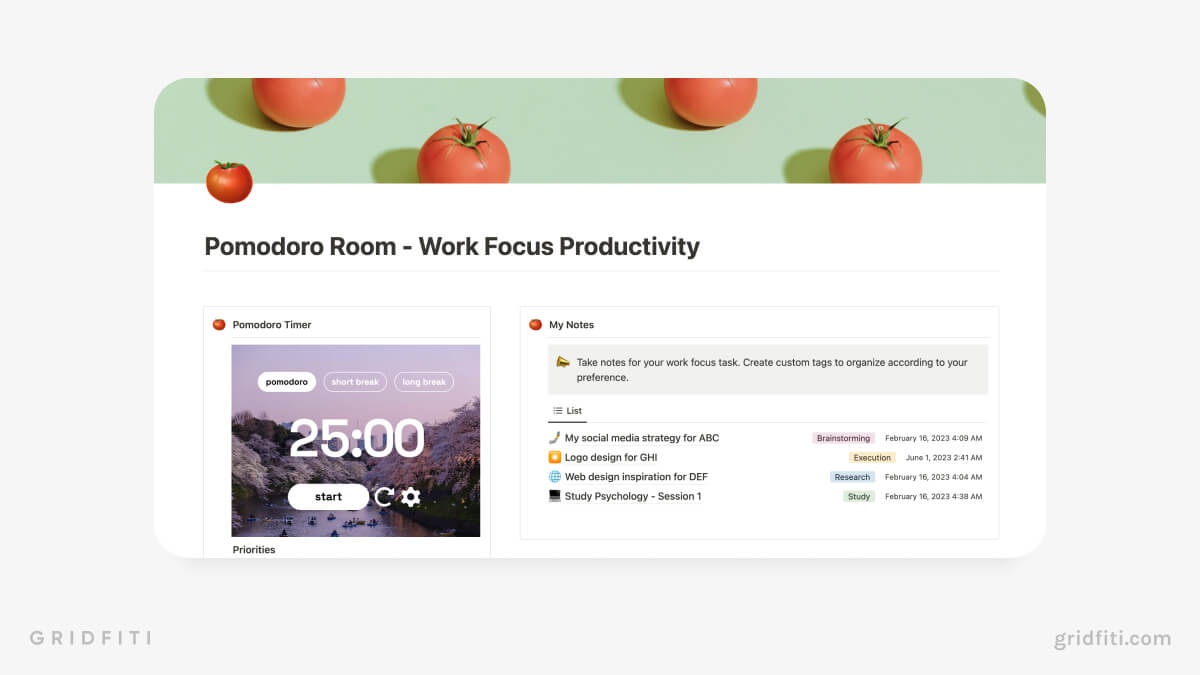
Minimalist Student Planner with Pomodoro
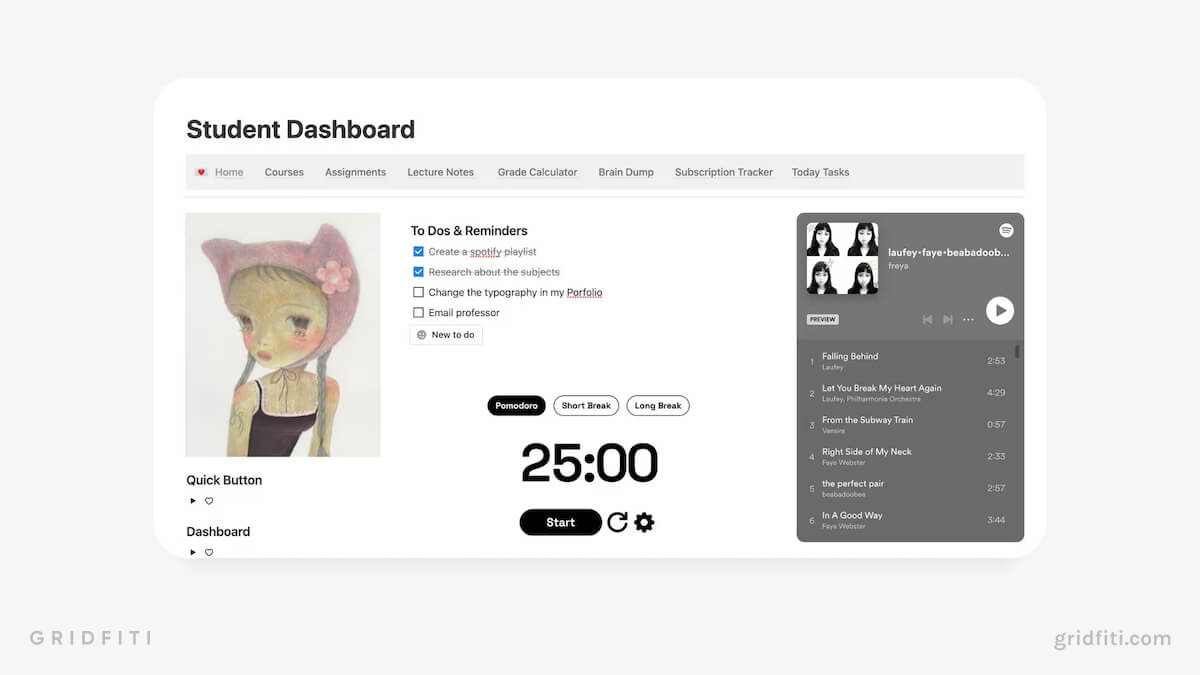
Pomodoro Study Template
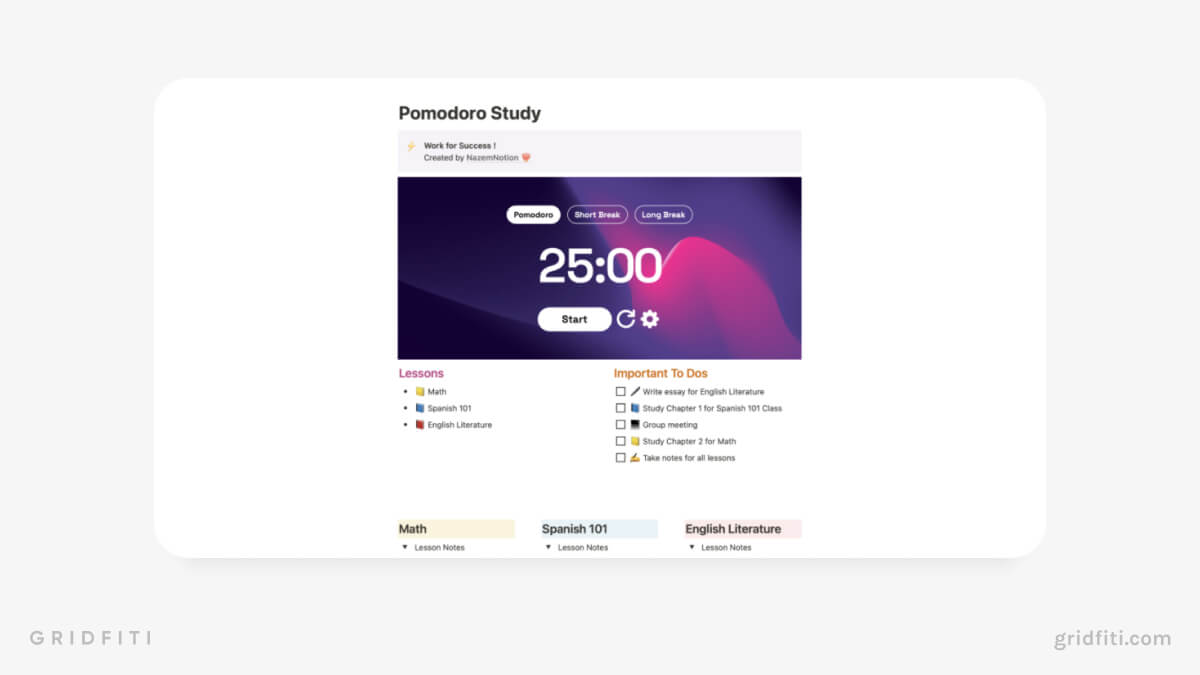
Simple Pomodoro Planner
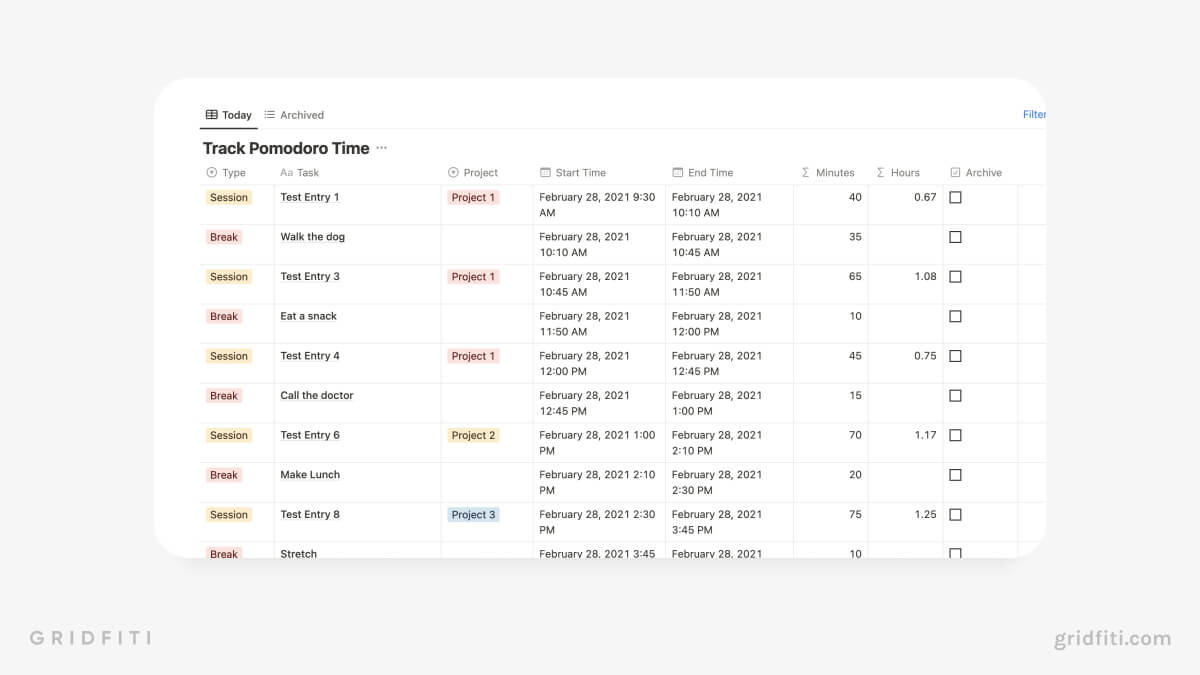
Pink Uni Dashboard with Pomodoro Widget
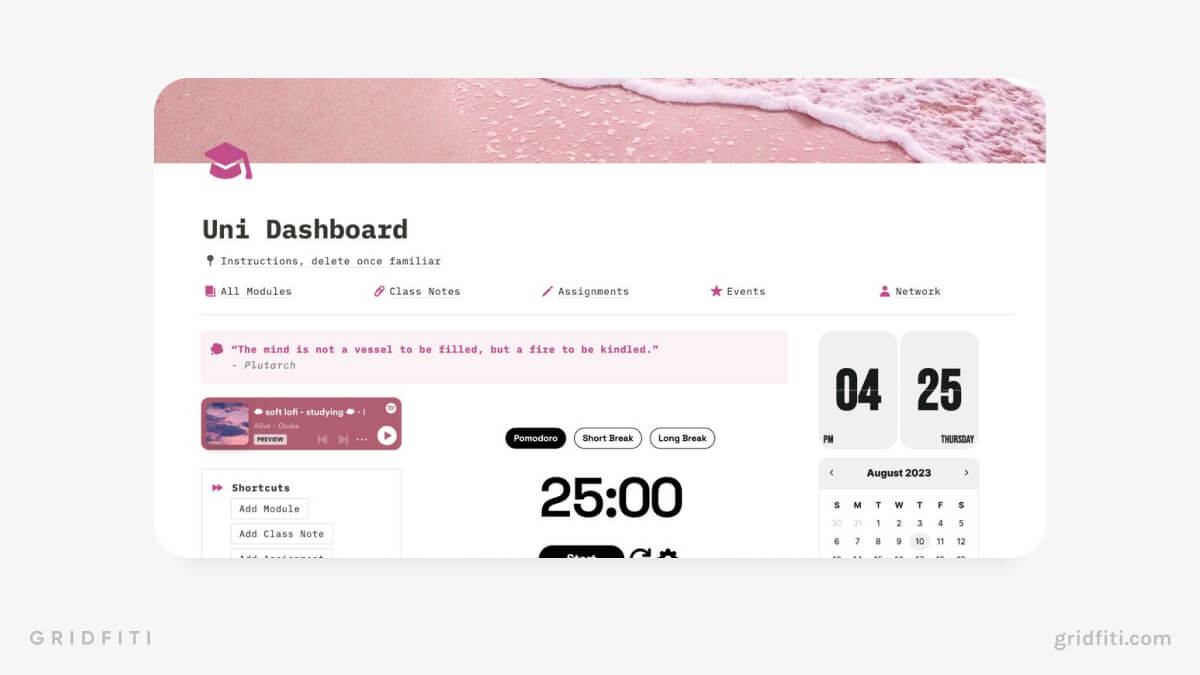
Notion Courses Tracker with Pomodoro Timer
![]()
Which of these Notion Pomodoro templates do you see yourself using? Any others that we missed? Let us know in the comments below!
Gridfiti is supported by its audience – when you buy something using the retail links in our posts, we may earn a small commission at no additional cost to you. Read more about our affiliate disclaimer.